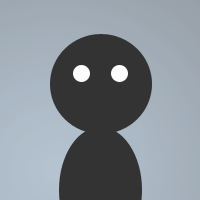 By Ghost-writer on Sep 13, 2009
By Ghost-writer on Sep 13, 2009For all help ops and ircops, who needs to be good at help when you got dialogs like these?
dialog test {
title "Help guide."
size -1 -1 110 100
option dbu
tab "Registering", 1, 5 5 100 90
tab "Channel control", 2
tab "Server related", 3
Text "Dialog By Termz", 60, 32 25 50 24, centre, tab 1
button "Register channel", 11, 5 40 50 24, ok tab 1
button "Access levels", 16, 15 65 80 24, ok tab 1
button "Register nick", 17, 55 40 50 24, ok tab 1
button "+m chan", 12, 5 23 31 24, ok tab 2
button "+f Chan", 20, 5 46 31 24, ok tab 2
button "+i Chan", 21, 5 70 31 24, ok tab 2
button "+R c/u", 53, 36 23 34 24, ok tab 2
button "+Q Chan", 54, 36 46 34 24, ok tab 2
button "+j Chan", 55, 36 70 34 24, ok tab 2
button "Levels", 59, 70 23 31 24, ok tab 2
button "+G chan", 58, 70 46 31 24, ok tab 2
button "+l chan", 57, 70 70 31 24, ok tab 2
button "unrealircd register", 33, 10 25 45 24, ok tab 3
button "Botserv assign" , 34, 55 25 45 24, ok tab 3
button "close", 36, 35 50 45 24, ok tab 3
}
on 1:dialog:test:sclick:34: {
set %active $active
guide bs
}
on 1:dialog:test:sclick:33: {
set %active $active
guide registerswift
}
on 1:dialog:test:sclick:57: {
set %active $active
guide +l
}
on 1:dialog:test:sclick:58: {
set %active $active
guide +G
}
on 1:dialog:test:sclick:59: {
set %active $active
guide levels
}
on 1:dialog:test:sclick:55: {
set %active $active
guide +j
}
on 1:dialog:test:sclick:54: {
set %active $active
guide +Q
}
on 1:dialog:test:sclick:53: {
set %active $active
guide +r
}
on 1:dialog:test:sclick:36: {
echo $active {------------ $+ %logo $+ ------------}
}
menu n* {
guide://dialog -m test test x test
}
on 1:dialog:test:sclick:34: {
msg #wolfs_den !accio phoenix
}
on 1:dialog:test:sclick:33: {
msg #wolfs_den !accio dragon
}
on 1:dialog:test:sclick:21: {
set %active $active
guide +I
}
on 1:dialog:test:sclick:20: {
set %active $active
guide +f
}
on 1:dialog:test:sclick:12: {
set %active $active
guide +m
}
on 1:dialog:test:sclick:17: {
set %active $active
guide register
}
on 1:dialog:test:sclick:16: {
set %active $active
guide access
}
on 1:dialog:test:sclick:15: {
msg $active !aquamentis
}
on 1:dialog:test:sclick:11: {
set %active $active
guide channel
}
alias Guide {
if ( $1 == registerswift ) {
msg %active To register a nick on this server type, /msg nickserv register password password email email replacing password with your password and email with your email. Example, /msg nickserv register blanky blanky blanky@hotmail.com Blanky@hotmail.com, Then you will recieve an email, type the passcode and you are registered.
halt
}
if ( $1 == register ) {
msg %active To register a nick type, /msg nickserv register password email , replacing password with Your password. And email with Your email. Example, /msg nickserv register blanky blanky@hotmail.com. Then you will recieve an email, type the passcode and you are registered.
halt
}
if ( $1 == +R ) {
msg %active +R as a usermode. only registered nicks can pm you. +R as a channel mode. only registered nicks may join.
halt
}
if ( $1 == +m ) {
msg %active +m as a chanmode. moderated, only voices or above with access may talk.
halt
}
if ( $1 == +r ) {
msg %active +r as a usermode. you have identified for a nickname.
halt
}
if ( $1 == identify ) {
msg %active to identify. /msg nickserv identify password. OR /ns id password. When identified you can register channels and use other server tools. memo serv etc.
halt
}
if ( $1 == +i ) {
msg %active +i chanmode. means invite only. you may only join when invited or on the invite list.
halt
}
if ( $1 == +I ) {
msg %active +I chanmode. When you add yourself to the list it means you can join when channel is invite only.
halt
}
if ($istok(ranks op voice sop voice half access,$1,32) ) {
msg %active Guide to access: Access, Giving access, first register a channel. when done, you can use chanserv to give access OR you can give it to a person manually. Chanserv way: type /cs access Channel add Nick (number from 1-9999), 1-3 is +(voice). 4-5 is % $+ (help). 5-10 is @(op). 10-9998 is &/@(sop). 9999 is ~/@(owner). | .timer 1 1 msg %active Manual way: make sure secureops are off. type /mode Channel +(qaohv) Nick no number required. but make sure you choose one, ex. /mode #help +o Peter. This will end once the user leaves or is kicked from the channel.
halt
}
if ( $1 == Channel ) {
msg %active To register a channel type /cs register channel password. You must be an op in the channel and it must not be registered. You must also have a registered nick.
halt
}
if ( $1 == +G ) {
msg %active +G Channelmode. +G stops swearing and cursing in a channel by censoring it with stars.
halt
}
if ( $1 == +Q ) {
msg %active +Q Channelmode. Stops people from kicking other people.
halt
}
if ( $1 == +f ) {
msg %active +f is anti flood. the syntax to place +f is <lines>:<seconds>. Example, /mode Channel +f 1:3. 1 line every 3 seconds.
halt
}
if ( $1 == bs ) {
msg %active Botserv. To assign a bot to your channel type /bs assign #channelname Botname Example. /bs assign #help X. To see a list of all the bots, type: /msg botserv botlist.
halt
}
if ( $1 == +j ) {
msg %active +j is a join limiter. Snytax mode Channel +j <joins>:<seconds>. example /mode #help +j 1:3
halt
}
if ( $1 == +l ) {
msg %active +l is a limiter. It limits the amount of poeple allowed in a channel. Syntax mode Channel +l Number . Example mode #help +l 1. only 1 person is allowed in help.
halt
}
if ( $1 == Helpc ) {
msg %active Help is not for talking, it is for helping others. Please leave if you do not have a problem.
halt
}
if ( $1 == levels ) {
msg %active To change base levels or to give auto voice on join. you type /cs levels channel set type level Example. /cs levels #help set autovoice -1. Here is a list of levels. | .timer 1 2 msg %active autodeop autohalfop autoop autoprotectect autovoice autojoin signkick Acc-list acc-change akick set ban banme clear getkey halfop halfopme info kick kickme invite opdeop opdeopme protect protectme topic Unban Voice Voiceme memo assign badwords fantasia greet nokick say.
halt
}
}
good script, i like help files.
Why do u use "set %active $active" and then call on that var when u can just use $active ?
on 1:dialog:test:sclick:11: {
guide channel
and then
if ( $1 == Channel ) {
msg $active To register a channel type /cs register channel password. You must be an op in the channel and it must not be registered. You must also have a registered nick.
halt
}
I think # can also be used instead of $active
Gemster