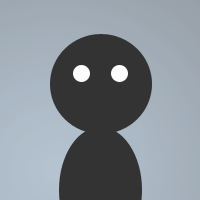 By Ghost-writer on Dec 25, 2009
By Ghost-writer on Dec 25, 2009This is my auto identify script, to use it just put it in and right click the background then type auto identify dialog, or type /identify.
[size=20][b]
The global password will work when you have no other passwords
It only triggers when nickserv notices you and it may not work if your not on an ircd with the same identify request as mine.
Its pretty simple to use. Just click a few buttons :).
[/b][/size]
menu * {
Auto Identify Dialog:identify
}
alias -l idcheck $iif($?!"Identify requested - Do you want to identify?",.msg nickserv identify $hget(identify,$me))
on ^*:notice:*:?: {
if ($nick == nickserv) && (identify isin $1-) && (password isin $1-) {
if ($hget(identify,popup)) idcheck
elseif ($hget(identify,$me)) .msg nickserv identify $hget(identify,$me)
elseif ($hget(identify,global)) .msg nickserv identify $hget(identify,global)
elseif ($hget(identify,nopass)) {
var %pass $$?"Password requested"
hadd identify $me %pass
.msg nickserv identify %pass
}
}
}
dialog identify {
option dbu
title "Identify Script"
size -l -l 150 125
box "Settings", 1, 80 5 60 65,
check "Identify on request", 2, 82 15 55 10,
list 3, 5 75 140 50,vshbar
edit "", 4, 5 15 30 10, autohs
edit "", 5, 40 15 30 10,pass autohs
text "Nick", 6, 7 5 30 10
text "Password", 7, 40 5 30 10,pass
Button "Add User", 8, 5 25 65 10,
check "Ask for password on identify request", 9, 82 25 55 15,multi
check "Use global password", 10, 82 40 55 12,multi
check "Ask before identifying", 11, 82 55 55 14,multi
edit "", 12, 10 55 50 10,pass autohs
text "Global Password", 13, 15 45 50 10
}
alias -l idlist {
did -ra identify 3 Nick - Password
var %x $hget(identify, 0).item
while (%x) {
if (!$regex($hget(identify,%x).item,/nopass|request|popup/Si)) {
did -a Identify 3 $hget(identify, %x).item - $hget(identify, $hget(identify, %x).item)
}
dec %x
}
}
alias -l error noop $tip(error,Error!,$1-,9)
on *:dialog:identify:*:*: {
if ($devent == edit) {
if ($did == 12) {
hadd -m identify global $did(12).text
}
}
if ($devent == init) {
if ($hget(identify, request)) did -c $dname 2
if ($hget(identify,NoPass)) did -c $dname 9
if ($hget(identify,popup)) did -c $dname 11
if (!$hget(identify,global)) did -m $dname 12
else {
did -n $dname 12
did -c $dname 10
did -a $dname 12 $hget(identify,global)
}
idlist
}
if ($devent == sclick) {
if ($did == 3) { $iif($?!"Delete item?",hdel identify $did(3).seltext) | idlist }
if ($did == 11) $+(h,$iif(!$did(11).state,del,add)) Identify popup On
if ($did == 2) $+(h,$iif(!$did(2).state,del,add)) Identify Request On
if ($did == 9) $+(h,$iif(!$did(9).state,del,add)) Identify NoPass On
if ($did == 10) {
if ($did(10).state) did -n $dname 12
else did -m $dname 12
}
if ($did == 8) {
if ($did(4).text) && ($did(5).text) {
hadd -m Identify $did(4).text $did(5).text
idlist
}
else error You have not input a, $iif(!$did(4).text,Username -) $iif(!$did(5).text,password) $+ .
}
}
}
alias -l identify dialog -mo identify identify
Good work, Ghost. But why didn't you make the same mistake as dark's? It's an uppercase /S not /s in mirc's regex control code stripping. I will quote a fine print from the history of v6.1:> 123.The matchtext section of a remote event definition can now
contain a regular expression. You must specify the $ event prefix
to use this feature.
on $*:TEXT:m/regular expression/switches:#:/echo message: $1-
The 'm' and switches are optional. The // are required. If
switches are used they must be standard PCRE switches, otherwise
the match will fail. You can use switch 'S' to strip control
codes from $1-.