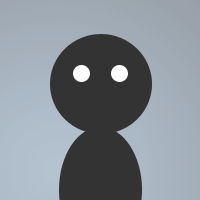 By Back2Life on Dec 27, 2010
By Back2Life on Dec 27, 2010Hello fellow Hawkee citizens. This is my first snippet, and what does it do?
Simply type /serverIP anywhere in the server you want to find the IP of and there it is.
The purpose? Simply if you want to connect to the server's IP. I know it's not really a good snippet, but it's my first.
;type /serverIP to use
ALIAS serverIP { /echo (You are using $titlebar version $version $+ ) The serverip of $server is $serverip $+ . }
You can use $1 to refer to the trigger hello:
on 1:TEXT:Hello:#: /msg $chan $1 to you, too!
As basic and classic as it seems, it's also susceptible to trigger flood attack, and its limitation is confined to one word "Hello." Not to mention it may or may not be triggered if someone else uses a custom script with control codes added, while your mIRC is not set to strip out incoming messages.
I actually congratulate this effort. I remember I, like many others, started with the classic:
on 1:TEXT:Hello:#channel: msg $chan Hello to you, too!
Or some such, complete with the error of using 1 rather than , #channel rather than , and no wildcard after Hello. Also, it is completely useless, too.
Everyone has to start somewhere.
Well why always you guys put this fucking annoying aliases that in the matter effect they does completely NOTHING?
You can SIMPLY RTFM
and the meaning of the Shortcut RTFM is : READ THE FUCKING MANUAL.
alias getthemall {
echo -s Nickname: $me ( $+ $mnick $+ )
echo -s Anternate Nickname: $anick
echo -s Email Address: $emailaddr
echo -s Fullname: $fullname
echo -s IP Address: $ip
echo -s IRC Network: $network
echo -s IRC Server IP: $serverip
echo -s IRC Server Port: $port
echo -s IRC Server: $server
echo -s You are: $status
echo -s mIRC Version $version
echo -s Time-Date $time(HH:nn:ss dd/mm/yyyy) [. $fulldate .]
echo -s Guess What? Today is $day The Day you used the script you dummy
echo -s Timezone: $timezone
echo -s Currently Uptime: $uptime
echo -s Online Time: $online
echo -s Active Window: $active [. $activewid .]
echo -s Querys: $query(0)
echo -s Channels Open: $chan(0)
echo -s 1+2+4/4*3-52 = $calc(1+2+4/4*3-52) <=> | $+ $abs($calc(1+2+4/4*3-52)) $+ |
echo -s This is a Text /\ $lower(This is a Text) /\ $upper(This is a Text)
echo -s $rand(0,9999) is A randomly number from 0 to 9999
echo -s You Want More? then type /help Identifiers /\ AND RTFM PLEASE
return $crlf
}
SO Please STOP MAKING THIS Kind of snippets, waste size of the mysql of hawkee.. jesus :/